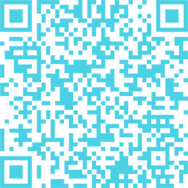Course Specifications
Course number: 084390
Course length: 2.0 day(s)
Course Description
Course Objective: You will plan, design, and develop complex Flash projects using the Adobe® Flash® CS5 application.
Target Student: This course is intended for users who want to expand their introductory skills in developing animations and working with ActionScript™ 3.0. This course covers the Adobe Certified Associate exam objectives, and is intended to help prepare students to take the Adobe Certified Associate exam.
Prerequisites: To ensure your success in this course, it is recommended that you first take the following Element K course (or have equivalent knowledge): Adobe® Flash® CS5: Level 1. Students should also have the desire to expand their knowledge of ActionScript™ 3.0.
Hardware Requirements
- 1 GHz or faster processor
- 1 GB of RAM or above
- 3.5 GB of available hard-disk space for software installation; additional free space required during installation (cannot install on flash-based storage devices) and an additional 500 MB to run the course
- Color monitor with 1024 x 768 resolution and a 32-bit video card
- DVD-ROM drive
- Internet connection
Software Requirements
Each computer requires the following software:
- Adobe® Flash® CS5 Professional
- Adobe® Flash® Player 10
- Microsoft® Internet Explorer® 6.0 or above
Course Objectives
Upon successful completion of this course, students will be able to:
- plan a Flash project.
- design a project.
- manage symbols.
- lay out text in a Flash document.
- create advanced animations.
- add audio to a movie.
- work with ActionScript 3.0.
- publish a movie in different file formats.
- extend Flash.
Course Content
- Lesson 1: Planning a Flash Project
- Topic 1A: Understand a Workflow
- Topic 1B: Translate Workflow Plans to Flash
- Topic 1C: Identify Elements of a Project Plan
- Lesson 2: Designing a Project
- Topic 2A: Initiate a Project
- Topic 2B: Create Design Patterns
- Lesson 3: Managing Symbols
- Topic 3A: Use Movie Clips
- Topic 3B: Use Buttons
- Lesson 4: Laying Out Text
- Topic 4A: Lay Out Text in a Flash Movie
- Topic 4B: Embed Text Fonts in a Movie
- Lesson 5: Creating Advanced Animations
- Topic 5A: Work with Inverse Kinematics
- Topic 5B: Add Motion to Animations
- Topic 5C: Apply 3D Transformation to an Object
- Topic 5D: Apply Effects to an Object
- Lesson 6: Adding Audio to a Movie
- Topic 6A: Import Audio
- Topic 6B: Control Audio
- Lesson 7: Working with ActionScript™ 3.0
- Topic 7A: Understand Additional ActionScript Concepts
- Topic 7B: Add Interactivity Using ActionScript Elements
- Topic 7C: Use Dynamic Mask
- Topic 7D: Work with Pre-Built Components
- Lesson 8: Publishing a Movie in Different Formats
- Topic 8A: Add Metadata to SWF Files
- Topic 8B: Ensure Accessibility
- Topic 8C: Create Multiple Outputs
- Lesson 9: Extending Flash
- Topic 9A: Understand JSFL
- Topic 9B: Understand Adobe® Extension Manager CS5