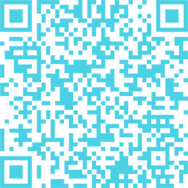■ 课程背景:
Linux是全球第2大服务器操作系统,其增长势头非常强劲。事实上,Linux已经成为软件开发工程师、网络工程师、服务器工程师必须掌握的一项主流技术。
■ 课程简介:
本课程针对美国CompTIA Linux+国际认证(Powered by LPI)标准设计,并采用 Element K 开发的CompTIA Linux+官方教材。课程帮助学生掌握Linux产品的安装、维护、维修已及各种软硬件排错的技能。
■ 谁应当参加?
- 从事Linux系统管理、开发的专业技术人员。
- 从事服务器、网络、信息安全支持、维护和管理的技术人员。
- 计算机及相关专业的大学生。
■ 预备知识:
虽然不是必须的,但我们建议您在学习前应掌握PC或网络方面的知识和技能。
■ 培养目标:
能够掌握Ubuntu、Novell、Red Hat等主流商用Linux产品的安装、维护、管理已及排错的技能等。
■ 课程内容:
Lesson 1: Familiarizing Yourself with Linux
- Topic 1A: Review the History and Development of Linux
- Topic 1B: Enter Shell Commands
- Topic 1C: Get Help Using Linux
- Topic 1D: Start and Stop Linux
Lesson 2: Managing User and Group Accounts
- Topic 2A: Create User and Group Accounts
- Topic 2B: Configure User Profiles
- Topic 2C: Manage User and Group Accounts
Lesson 3: Managing Partitions and the Linux Filesystem
- Topic 3A: Create Partitions
- Topic 3B: Navigate Through the Linux Filesystem
- Topic 3C: Manage the Filesystem
- Topic 3D: Maintain the Filesystem
Lesson 4: Managing Files in Linux
- Topic 4A: Create and Edit Files
- Topic 4B: Locate Files
- Topic 4C: Search Text Using Regular Expressions
- Topic 4D: Apply Filters to Text Streams
- Topic 4E: Link Files
- Topic 4F: Back Up and Restore Files
- Topic 4G: Manage Databases Using MySQL
Lesson 5: Working with Linux Permissions and Ownership
- Topic 5A: Modify File and Directory Permissions
- Topic 5B: Modify Default Permissions
- Topic 5C: Modify File and Directory Ownership
- Topic 5D: Set Advanced Permissions
Lesson 6: Printing Files
- Topic 6A: Configure a Local Printer
- Topic 6B: Print Files
- Topic 6C: Manage Print Jobs and Queues
- Topic 6D: Configure Remote Printing
Lesson 7: Managing Packages
- Topic 7A: Manage Packages Using RPM
- Topic 7B: Verify Packages
- Topic 7C: Upgrade Packages
- Topic 7D: Configure Repositories
- Topic 7E: Manage Packages Using YUM
- Topic 7F: Manage Packages Using the Debian Package Manager
- Topic 7G: Manage Packages Using Source Files
- Topic 7H: Manage Shared Libraries
Lesson 8: Managing Kernel Services
- Topic 8A: Explore the Linux Kernel
- Topic 8B: Customize Kernel Modules
- Topic 8C: Create an initrd Image
- Topic 8D: Manage Device Drivers
- Topic 8E: Monitor Hardware Devices
- Topic 8F: Monitor Processes and Resources
Lesson 9: Working with the Bash Shell and Shell Scripts
- Topic 9A: Perform Basic Bash Shell Operations
- Topic 9B: Write a Bash Shell Script
- Topic 9C: Customize the Bash Shell
- Topic 9D: Redirect Standard Input and Output
- Topic 9E: Use Control Statements in Shell Scripts
Lesson 10: Managing Jobs and Processes
- Topic 10A: Manage Jobs and Background Processes
- Topic 10B: Manage Processes Using the Process Table
- Topic 10C: Examine Delayed and Detached Jobs
- Topic 10D: Schedule Jobs
- Topic 10E: Maintain the System Time
Lesson 11: Managing System Services
- Topic 11A: Configure System Services
- Topic 11B: Monitor System Logs
- Topic 11C: Configure SELinux
Lesson 12: Configuring Network Services
- Topic 12A: Connect to a Network
- Topic 12B: Configure Routes
- Topic 12C: Configure Client Network Services
- Topic 12D: Manage Remote Network Systems
Lesson 13: Configuring Basic Internet Services
- Topic 13A: Configure Email Services
- Topic 13B: Control Internet Services
Lesson 14: Securing Linux
- Topic 14A: Examine the Basics of System Security
- Topic 14B: Secure User Accounts
- Topic 14C: Enable Firewall Functionality
- Topic 14D: Implement Security Auditing
- Topic 14E: Describe the Intrusion Detection System
Lesson 15: Managing Hardware
- Topic 15A: Identify Common Hardware Components and Resources
- Topic 15B: Configure Removable Hardware
- Topic 15C: Configure Disk Quotas
Lesson 16: Troubleshooting Linux Systems
- Topic 16A: Troubleshoot System-Based Issues
- Topic 16B: Troubleshoot Hardware Issues
- Topic 16C: Troubleshoot Network Connection and Security Issues
Lesson 17: Installing Linux
- Topic 17A: Prepare for Installation
- Topic 17B: Identify the Phases of the Linux Boot Sequence
- Topic 17C: Configure GRUB
- Topic 17D: Install the Operating System
- Topic 17E: Perform Post-Installation Tasks
Lesson 18: Configuring the GUI
- Topic 18A: Implement X
- Topic 18B: Customize the Display Manager
- Topic 18C: Customize the Window Environment
- Topic 18D: Enable Accessibility Settings in Linux
■ 考核及证书:
考核通过的颁发CompTIA Linux+ Linux工程师国际认证证书(详细介绍见:http://www.peixun.it/jisuanjipeixun/peixun/renzheng/2010-07/441.html)。
■ 课时及课程形式:
60课时(每课时40分钟),脱产班5天(9AM-12PM & 1PM-4PM)或4天(9AM-12PM & 1PM-5:30PM)、周末班5周(9AM-12PM & 1PM-4PM)或4周(9AM-12PM & 1PM-5:30PM)、晚班5周(每周2次,每次18:30PM-21:30PM)。
本课程提供企业培训、个人培训和自学套餐包。