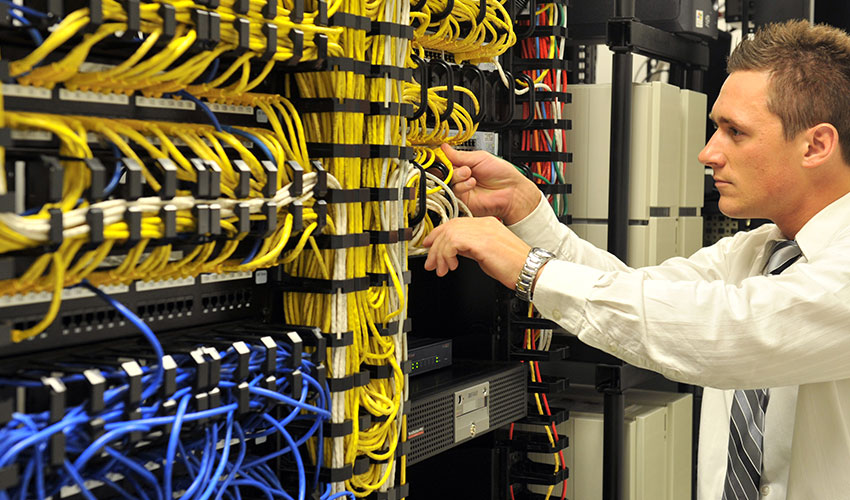Course Specifications
Course number: 085987
Course length: 5.0 day(s)
Certification: Network+
Course Description
The CompTIA Network+® (2009 Objectives) course builds on your existing user-level knowledge and experience with personal computer operating systems and networks to present fundamental skills and concepts that you will use on the job in any type of networking career. If you are pursuing a CompTIA technical certification path, the CompTIA A+ certification is an excellent first step to take before preparing for the CompTIA Network+ certification.
Course Objective: You will identify and describe all the major networking technologies, systems, skills, and tools in use in modern PC-based computer networks, and learn information and skills that will be helpful as you prepare for the CompTIA Network+ certification examination, 2009 objectives (exam number N10-004).
Target Student: This course is intended for entry-level computer support professionals with basic knowledge of computer hardware, software, and operating systems, who wish to increase their knowledge and understanding of networking concepts and skills to prepare for a career in network support or administration, or to prepare for the CompTIA Network+® (2009 Objectives) exam (exam number N10-004). A typical student in the CompTIA Network+® (2009 Objectives) course should have nine months or more of professional computer support experience as a PC technician or help desk technician. Network experience is helpful but not required; A+ certification or the equivalent skills and knowledge is helpful but not required.
Prerequisites: Basic Windows skills and a fundamental understanding of computer concepts are required. Students can obtain this level of skill and knowledge by taking the following Element K courses: Introduction to Personal Computers: Using Windows XP, Windows XP: Introduction, Introduction to Personal Computers: Using Windows Vista or Microsoft Windows Vista: Level 1 and Level 2.
CompTIA A+ certification, or the equivalent skills and knowledge, is helpful but not required. Students may wish to take the following Element K course: CompTIA A+ Certificiation: A Comprehensive Approach for all 2006 Exam Objectives.
Delivery Method: Instructor led, group-paced, classroom-delivery learning model with structured hands-on activities.
Hardware Requirements
This course requires one computer for each student, one computer for the instructor, and one computer to function as a classroom server. Each computer will need:
- At least 512 MB of RAM.
- A Pentium IV 1 GHz (or greater) processor.
- An SVGA (or better) video card and monitor.
- At least 40 GB of free hard disk space.
- A mouse or other pointing device.
- A DVD-ROM drive.
- Network adapters and media.
In addition:
- The instructor’s computer requires a projection system.
- Internet access is required.
- To support the activities in Lesson 4, the instructor should provide as many physical examples of different types of network media and connectors as possible.
- For the data backup activity in Lesson 13, the instructor needs to provide a blank floppy disk for each student, or use an alternative backup location (such as a removable jump drive or a folder on the hard disk).
- To support the activities in Lessons 4 and 16, the instructor should provide as many physical examples of hardware tools as possible.
- For the optional cable assembly activity in Lesson 16, the instructor will need to provide students with raw cable, the appropriate connectors, the appropriate crimping tool, a cable tester, and an optional eye loupe.
Platform Requirements
Windows Server 2008
Software Requirements
The setup instructions and the classroom activities were designed and tested for systems running Windows Server 2008 (Standard or Enterprise Edition). It is very possible that the activities will work properly or with little alteration if the classroom systems are running Windows Server 2003 instead, but Element K has not tested this configuration.
The instructor should have at least one copy of the Windows Server 2008 installation DVD-ROM available in the classroom. It might be needed during the administrative tools installation activity in Lesson 15.
The Microsoft Network Monitor should be installed on the Instructor and Student machines, available from http://www.microsoft.com/downloads/details.aspx?familyid=f4db40af-1e08-4a21-a26b-ec2f4dc4190d. Copy the NM32_x86_Setup.exe file into the Tools folder that is created during the extraction of the course datafiles.
Performance-Based Objectives
Upon successful completion of this course, students will be able to:
- identify the basic components of network theory.
- identify the major network communications methods.
- identify network data delivery methods.
- list and describe network media and hardware components.
- identify the major types of network implementations.
- identify the components of a TCP/IP network implementation.
- identify the major services deployed on TCP/IP networks.
- identify the components of a LAN implementation.
- identify the components of a WAN implementation.
- identify major issues and technologies in network security.
- identify the components of a remote network implementation.
- identify major issues and technologies in disaster recovery.
- identify major data storage technologies and implementations.
- identify the primary network operating systems.
- explore tools, methods, and techniques used in managing a network.
- describe how to troubleshoot network issues.
Course Content
Lesson 1: Network Theory
- Topic 1A: Networking Terminology
- Topic 1B: Network Building Blocks
- Topic 1C: Standard Network Models
- Topic 1D: Physical Network Topologies
- Topic 1E: Logical Network Topologies
- Topic 1F: Network Categories
Lesson 2: Network Communications Methods
- Topic 2A: Transmission Methods
- Topic 2B: Media Access Methods
- Topic 2C: Signaling Methods
Lesson 3: Network Data Delivery
- Topic 3A: Data Addressing and Delivery
- Topic 3B: Delivery Techniques
Lesson 4: Network Media and Hardware
- Topic 4A: Bounded Network Media
- Topic 4B: Unbounded Network Media
- Topic 4C: Noise Control
- Topic 4D: Network Connectivity Devices
- Topic 4E: Wiring Distribution Components
Lesson 5: Network Implementations
- Topic 5A: The OSI Model
- Topic 5B: Ethernet Networks
- Topic 5C: Token Ring Networks
- Topic 5D: Fiber Distributed Data Interface (FDDI) Networks
- Topic 5E: Wireless Technologies and Standards
Lesson 6: Networking with TCP/IP
- Topic 6A: Families of Protocols
- Topic 6B: The TCP/IP Protocol
- Topic 6C: IP Address Basics
- Topic 6D: Custom IP Addresses
- Topic 6E: The IP Version 6 Protocol
- Topic 6F: The TCP/IP Protocol Suite
Lesson 7: TCP/IP Services
- Topic 7A: IP Address Assignment Methods
- Topic 7B: Host Name Resolution
- Topic 7C: TCP/IP Utilities
- Topic 7D: TCP/IP Upper-Layer Services
- Topic 7E: TCP/IP Interoperability Services
Lesson 8: Local Area Network Infrastructure
- Topic 8A: Bridges and Switches
- Topic 8B: IP Routing
- Topic 8C: Static IP Routing
- Topic 8D: Dynamic IP Routing
- Topic 8E: Control Data Movement with Filters and VLANs
Lesson 9: WAN Infrastructure
- Topic 9A: WAN Switching Technologies
- Topic 9B: WAN Transmission Technologies
- Topic 9C: WAN Connectivity Methods
- Topic 9D: Voice Over Data Systems
Lesson 10: Network Security
- Topic 10A: Computer Security Basics
- Topic 10B: Authentication
- Topic 10C: Data Encryption
- Topic 10D: Protect Network Traffic with IP Security (IPsec)
- Topic 10E: Internet Security
- Topic 10F: Local Security
- Topic 10G: Common Threats
- Topic 10H: Threat Mitigation Techniques
- Topic 10I: Intrusion Detection and Prevention
- Topic 10J: Educate Users
Lesson 11: Remote Networking
- Topic 11A: Remote Network Architectures
- Topic 11B: Remote Access Networking Implementations
- Topic 11C: Virtual Private Networking
- Topic 11D: Remote Control Computing
Lesson 12: Disaster Recovery
- Topic 12A: Examine Configuration Management Documentation
- Topic 12B: Plan for Disaster Recovery
- Topic 12C: Fault Tolerance Methods
- Topic 12D: Data Backup
Lesson 13: Network Data Storage
- Topic 13A: Enterprise Data Storage
- Topic 13B: Network-Attached Storage (NAS)
- Topic 13C: Storage Area Network (SAN) Implementations
- Topic 13D: Clustering
Lesson 14: Network Operating Systems
- Topic 14A: UNIX and Linux Operating Systems
- Topic 14B: Apple Mac OS X
- Topic 14C: Microsoft Operating Systems
- Topic 14D: Novell Open Enterprise Server
Lesson 15: Network Management
- Topic 15A: Monitoring Tools
- Topic 15B: Network Baselining
- Topic 15C: Network Optimization
Lesson 16: Network Troubleshooting
- Topic 16A: Troubleshooting Models
- Topic 16B: TCP/IP Troubleshooting Utilities
- Topic 16C: Hardware Troubleshooting Tools
- Topic 16D: Common Connectivity Issues
在线咨询
请输入您的问题:
提示:系统优先提供真人服务。非工作时间或繁忙时,会由 AI 生成回答,可能存在错误,请注意甄别。